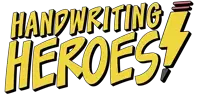Many students struggle with where to start their letters! Sound familiar? Using three-lined paper makes it easier for your students to know where to start and end their letters. In fact, the use of lines is critical to handwriting development! These easy-to-understand classroom tips and strategies demonstrate how you can use three-lined paper to help students with letter formation, spacing, letter size, and correct placement of letters on the writing line.
Video Script
Hi, and welcome to the first edition of Teaching Handwriting. Today, I’m excited to talk to you about the importance of using three-lined paper when writing.
I refer to the top, dotted-middle, and baseline as the sky, clouds and grass. The area below the grass is the dirt. This structure helps children to visualize the lines in more relatable terms.
STARTING POINTS
Three-lined paper is exceptionally effective in providing reference points for where to start the letters. Letters b, h, k, l, and t start at the sky-line. Letter e starts under the clouds, and f starts a tad below the sky-line. ALL the other letters start at the clouds. Showing students that there are really only two options, makes the question of where to start the letters much easier. Also, notice that “b” starts at the sky-line, while “d” starts at the clouds.
For students who confuse these letters, say: b is very bossy; he starts at the top, while d is a dreamer whose head is always in the clouds! And for students who start their letters, such as l, t, and i, from the grass, tell them that these are skydiver letters, they skydive down. They are NOT trees that grow up.
LETTER FORMATION
The writing lines are also excellent reference points for proper letter formation. Letter p, for example, starts at the clouds, drops down into the dirt, bounces back up and around. Letters that start like c, including a, d, o, g, and q are often poorly formed, primarily because students fail to make the top part of the curve long enough. Consistently cueing students to “tap two clouds” as they make the c, is a great way to avoid this pitfall.
SPACING
The clouds are also a useful visual cue for spacing between words. Tell your students to leave three or more clouds between words, and have them check their own work by circling the three clouds. Addressing letter size, and the placement of words on the writing line can have a big impact on legibility.
Letters can be organized into three groups, namely small, tall and dirt letters, based on their size and how they relate to the baseline. If one covers the letters with blocks, it is easy to see the space and place that the letters occupy.
For children who struggle with letter placement, I like to play an adapted version of hangman. First, draw letter blocks to represent each letter in the word. Then, as your students guess each letter, ask them: Is it a tall letter, or a small letter? Does it sit on the grass or go into the dirt?
As students develop a more refined pencil grasp and master the letterforms, their letters get smaller in size. It is important to match the students’ letter size to the width of the line. To assess the best fit: have students write their name, a short sentence or the alphabet on small, medium and large lines; and observe which one produces the most legible letters. This is probably the easiest way to instantly improve legibility.
THE BOTTOM LINE
It is important to use these strategies with consistency. If a student is successful with a certain line width or color, try to provide the same paper across all writing tasks. If a student is successful with a certain line width or color, try to provide the same paper across all writing tasks.
On worksheets that have black lines, use highlighters or markers to draw attention to the appropriate lines. For “popcorn” letters that pop above or below the grass, highlight the grass line to encourage students to “touch down on the grass” when writing. When “dirt letters” fail to go below the baseline, color the area in-between the lines brown, and tell students, “dirt” letters like getting muddy”!
And finally, if a worksheet only provides two lines, use a ruler and marker to add a dotted-middle line.